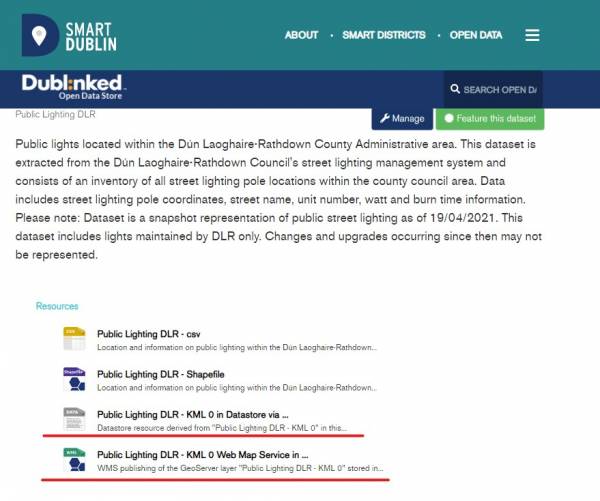publisher:error_on_csv_upload_to_geoserver
Table of Contents
Error on KML resource upload
Who is this guide for
This guide is for publishers who received a “Bad EPSG code : null” error when uploading their KML file to Geoserver/Datastore
What this guide teaches
- How to fix this error (zero error)
Things to know beforehand
- Geoserver expects a latitude and longitude value for every item in the KML file. If your CSV file, used to generate the KML file, has some lines with empty latitude and longitude values, you will encounter this error.
If you get this error on uploading the KML resource:
 it is probably because there are some empty values in your CSV file.
To fix this:
it is probably because there are some empty values in your CSV file.
To fix this:
- Download and edit your CSV file, removing any lines with empty latitude or longitude values
- Run the CSV to KML converter again on the updated CSV file (CSV To KML Converter)
- Upload the new KML file (you should probably also replace the CSV file with the clean one you have just created)
- Import the KML file to the Geoserver and Datastore again
- Check for a successful load and that the map is displaying
publisher/error_on_csv_upload_to_geoserver.txt · Last modified: 2021/07/19 17:41 by admin